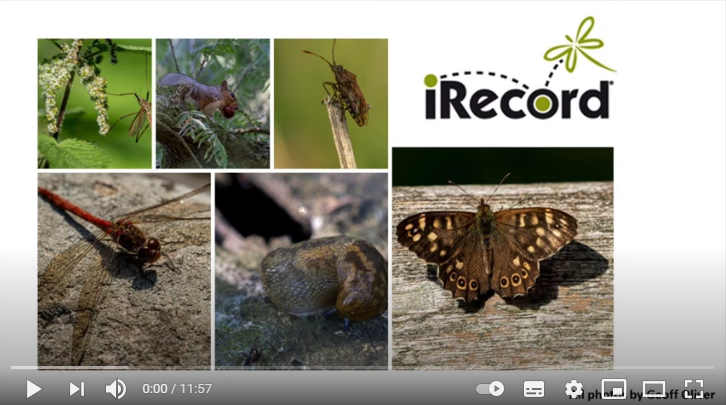How to Use iRecord
Right now there are thousands of dedicated volunteers around the world collecting data that is contributing to scientific research. They are called citizen scientists and in the world of wildlife conservation, they are true heroes. Through over 200 voluntary wildlife recording initiatives across the UK, these heroes contribute 4.5 million wildlife records every year. These wildlife records not only play an important role in making planning and development decisions but are also one of the most important sources of data informing conservation science and policy.
Becoming a wildlife recording hero is easy and this guide aims to show you how to use an online platform called iRecord (https://irecord.org.uk/) to help you share your wildlife observations with scientists.
What is iRecord?
iRecord is a website for sharing wildlife observations.
What does iRecord do?
Its goal is to make it easier for wildlife sightings to be collected, checked by experts and made available to support research and decision-making.
How do I add my wildlife sightings?
You can register for free and once you’re logged in, you can add your own biological records and images for others to see, as well as look what other people have recorded. Experts can review your sightings and the information can then be shared with other users and will be made available to National Recording Schemes, and Local Record Centres.
Cambridge Festival 2021: Citizen Science
We will be using iRecord for our very own citizen science event, which will run until the end of March. We would love for you to share your wildlife observations with us and you can send in sightings of any plants, animals, or fungi that you see from across the UK. Our guide below will take you through how to get started. Alternatively, if you are already confident with iRecord.
On Saturday 27th March you can then join us for an online event between 10am - 12pm when we will show you how to use iRecord in a little more detail and look at some of the records you have uploaded with a panel of wildlife experts.
Watch 'How to Use iRecord' Video on YouTube
Download 'How to Use iRecord Guide'
Video Music Credit: Easy Going, Fesliyan Studios